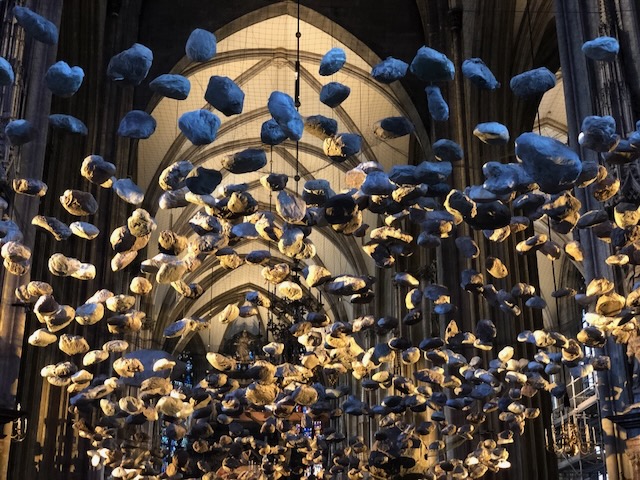In the ever-evolving landscape of web development, the journey from concept to live site is fraught with challenges. As the curator of what I envisioned as a “simple” blog, I’ve navigated through this terrain using a toolkit composed of several key technologies:
- Domain Name Registrar: Namecheap
- Code Repository Vendor: GitHub
- Web Hosting Vendor: Cloudflare
However, even with this arsenal at my disposal, I recently encountered a snag that left my users facing a less-than-stellar web experience.
Upon publishing a new article, I was greeted the following morning by a site that wasn’t behaving as expected.

The root of the problem? A critical CSS file was failing to load due to an integrity verification issue. Browsers, in their duty to protect, were blocking the file, leaving my website visually impaired. The following message in the browser console provided details:
Failed to find a valid digest in the
'integrity' attribute for resource
'https://desilifeintech.com/assets/css/stylesheet.2d50b1531bd1b3146d65c5543bd298f7f982786aadee4c223cb3a1cb51906106.css'
with computed SHA-256 integrity
'2aoxlyg56a8uaYSJVvqdtw2fxPnFe0PEtcGd6Ab0A+U='. The resource has been
blocked.
Identifying the problem did little to illuminate its solution. My initial suspicion of a caching issue proved fruitless. A deeper dive into my development process led me to a startling revelation: the problematic CSS file wasn’t even present in my code repository. It dawned on me that the file was being generated dynamically, a fact confirmed upon examining my blog’s theme, PaperMod, which also wasn’t checked into the source repository.
A line-by-line comparison between the CSS served and the one on my development machine revealed subtle differences, including a copyright notice from the theme’s authors:
/*
PaperMod v7
License: MIT https://github.com/adityatelange/hugo-PaperMod/blob/master/LICENSE
Copyright (c) 2020 nanxiaobei and adityatelange
Copyright (c) 2021-2023 adityatelange
*/
This clue led me to the realization that the issue was linked to how the CSS was being processed and served.
The breakthrough came from tinkering with Cloudflare’s settings for my
site. It became apparent that the Auto Minify feature, while
beneficial for performance, was also a potential source of such
issues—a fact known among Cloudflare engineers, yet the feature was
enabled by default.

Solving the puzzle required more than diagnosing the problem. It necessitated purging the Cloudflare cache, clearing the browser cache, and resetting browser cache settings—a multi-front effort to ensure that the correct, uncorrupted version of my site was served to every visitor.
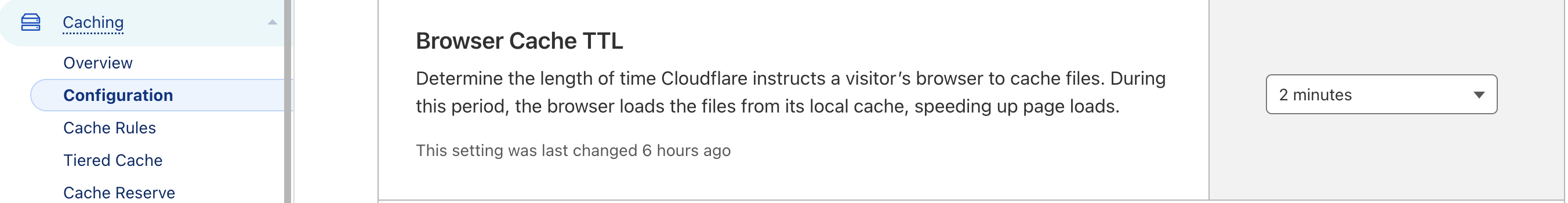
This journey through the intricacies of web development served as a reminder of the delicate balance between optimizing for performance and ensuring reliability. It underscores the importance of understanding the tools and services we rely on, as well as the unpredictable ways they might interact. As developers, we must remain vigilant, ready to dive deep into the mechanics behind the scenes to unravel the unexpected challenges that arise, ensuring our users always have the smooth, engaging experience they deserve.